Faults and Fractures
Fault and fractures provide us with the ability to digitize the
inferred location of faults or fractures. These are, naturally, digitized and
maintained in 3D coordinate space.
To add a new fault or fracture, right click on the appropriate
node (“Faults” or “Fractures”) and select “Add new…”. Rename the element as
appropriate.
Icons will appear at the top of the screen.
![]()
1 2
3 4 5 6
These control how the element is digitized as follows –
1.
Add one ore more
points. Simply click on any point on the outcrop, lines will join each point
digitized. Click on the tick(6) icon to complete the boundary or hit Escape on
the keyboard. OpenOutcrop has been designed so that
clicking in the middle of two existing points will insert a new one between the
two.
2.
Move one or more points. Simply click and drag.
3.
Delete one or more points. Click close to any
point to delete it.
4.
Undo (the previous operation).
5.
Redo (the previous operation).
6.
OK, I’m finished with the current operation.
Once you have digitized the element (or while you are digitizing), it will be displayed with a projected plane as in the following –
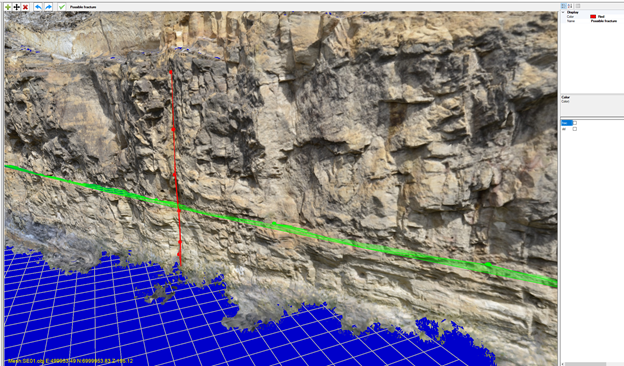
Additional faults or fractures can be digitized by right
clicking the appropriate node and clicking on “Add new …” again.