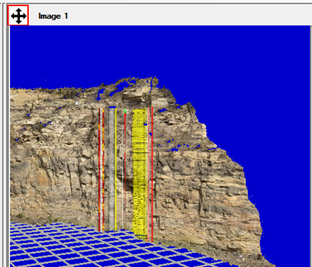Log images
Any log image (or core pictures, or any picture for that matter) can be draped across an outcrop. When draped over the outcrop true vertical depth is preserved.
How to add a log image
Right click the tree node labelled “Log Images” and select “Add new …” as in the following
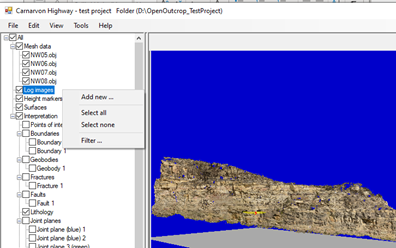
OpenOutcrop will then prompt you to locate the position of the top left hand corner of the image after prompting for the name of the image file and its height in true vertical depth. For example, in the following we have set the height of the log image to 9m
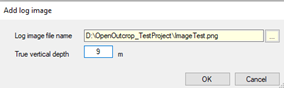
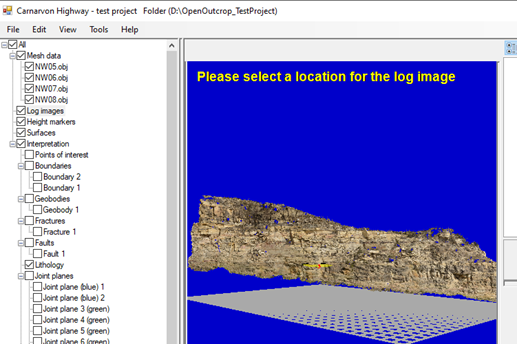
The log image is then projected onto the outcrop in such a manner that TVD is preserved.
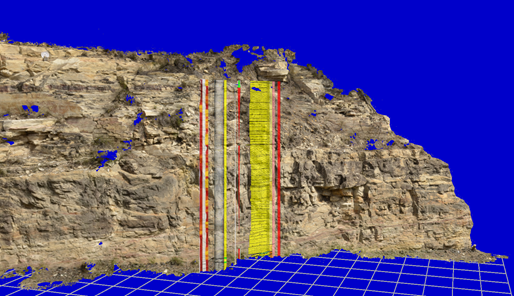
Rotating your view of the outcrop will confirm this.
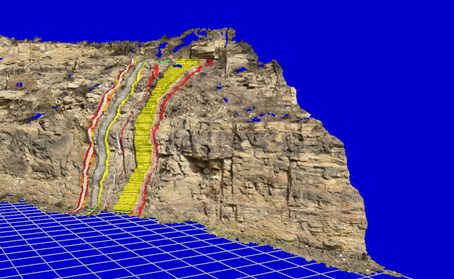
Dragging a log image across an outcrop
The image can be moved (in real time) by clicking on the
move icon at the top of the screen, holding down the left
hand mouse button and dragging the image to a new location.