Points of interest
When interpreting outcrop data, we normally come across various points of interest. OpenOutcrop allows you to digitize and label these points.
To create a new point of interest, right click the appropriate node in the tree view, select “Add new…” and left click in the 3D view to select the location.
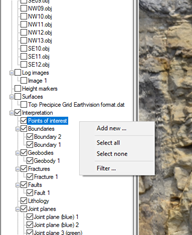
Label the point appropriately either by right clicking the node in the tree diagram and selecting “Rename” or updating the name in the display properties.
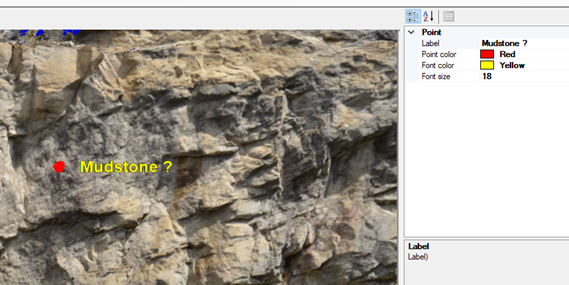
You can use the icons at the top of the screen to move the current point of interest or to “rubber stamp” likely other locations.
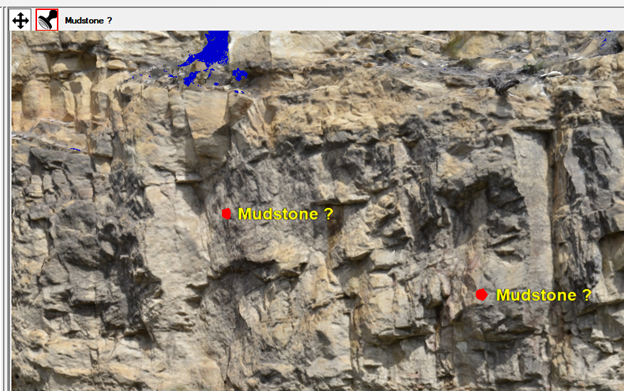
“Rubber stamping” any location will copy the point color, font, font size and name to any new location. Any metadata will also be duplicated to the new point of interest.